|
I have two customers using SQL Server Reporting Services (SSRS) to provide
reports for their projects. In one case, the client wants to have their
clients get reports off their Extranet. Since I want to make the reports
really fancy, I am writing them in .Net for the browser experience, but to get
Excel and PDF download functionality, I thought I would simply create nice
static reports in SSRS and use the Render web service to download them.
The major problem I was having was that the default authentication scheme for
SSRS web services is NTLM (Windows Integrated Authentication), which on the
Internet is not possible. I tried a number of hacks to get the requests
from my browser running against my non-domain local running Visual Studio's IIS
to actually get something back from the SSRS web services, but I got all sorts
of errors back when I called the Render method, like:
The request failed with HTTP status 401: Unauthorized.
or
System.Web.Services.Protocols.SoapException: The permissions granted to user
'...\IUSR..' are insufficient for performing this operation....
The first error occurred when I tried to pass my domain credentials
(although I am not completely sure why, as I am an admin), and the second when I
turned on anonymous access to the IIS ReportServer applicaiontion. After
hacking around far too much, I decided to sleep on it, and by around 6AM the
approach I needed to take kind of gelled.
What I needed to understand was where all the protections were being set up.
I had IE, talking to a Visual Studio IIS on my local machine (not on the
client's domain) calling a SSRS web service on the client's IIS, talking to SQL
server. So after finally getting the Google search terms right, I finally
figured out how I wanted to set up the permissions.
- Create a local user on the SSRS/IIS server (Settings/Administrative
Tools/Computer Management/System Tools/Local Users and Groups/Users/New User...)
You'll want to turn off Must Change Password, and check cannot change and never
expires:
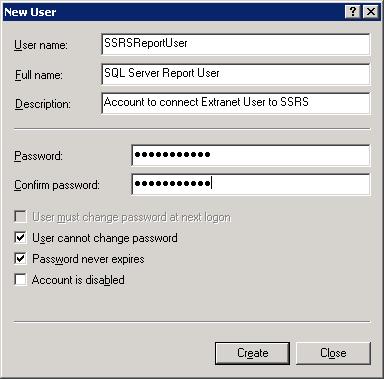
- SSRS creates a couple of groups which sets the actual folder permissions to
the SSRS web site. You need to add this user to the
SQLServer2005ReportingServicesWebServiceUser$<server>$MSSQLSERVER
group, also in the Computer Management Console. This lets this user, when
"logged in", to actually run the aspx web service pages. Locate this group
in the Groups folder of the console, and right click and choose Add to group...
Find the SSRSReportUser, and add it to the screen

Now, this user needs to be able to read reports in SSRS. You need to log
in to the Reporting Service Control Panel to add this user to the Browser role
in SSRS. On the server, go to
http://localhost/Reports/Pages/Folder.aspx
which brings up the Home Page. Provided you are an administrator, you will
see the Properties tab in the upper left. Click on that and choose New
Role Assignment, and assign a Browser role for the new user:
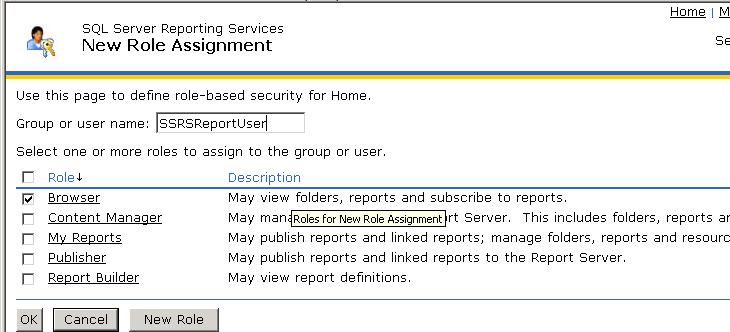
Okay, now the new user has rights to the web service's folders, and rights in
SSRS to pull reports (only). The last thing we need to do is connect to
the web service as that user. The first time I did this, I just set the
anonymous user's identity in the ReportServer application in IIS to this user.
But since the Report Designer uses the same services to save reports, I was
unable to deploy reports unless I unchecked the Enable Anonymous Access box in
IIS when I needed it.and put is back when I was done. This would not do,
especially on a production server when clients could be coming in. So I
added the credentials of this user to the web services Credentials member before
making the call:
ReportingService a_ws = new
ReportingService();
a_ws.Credentials = new
NetworkCredential("SSRSReportUser",
"xxx");
byte [] a_result = a_ws.Render(...
A clear text password is not the best thing to have lying around in your code,
so the credentials should be stored in encrypted form, which you can learn by
Googling "asp.net encrypt network credentials".
|